Why React? Comparing React with Vanilla JS
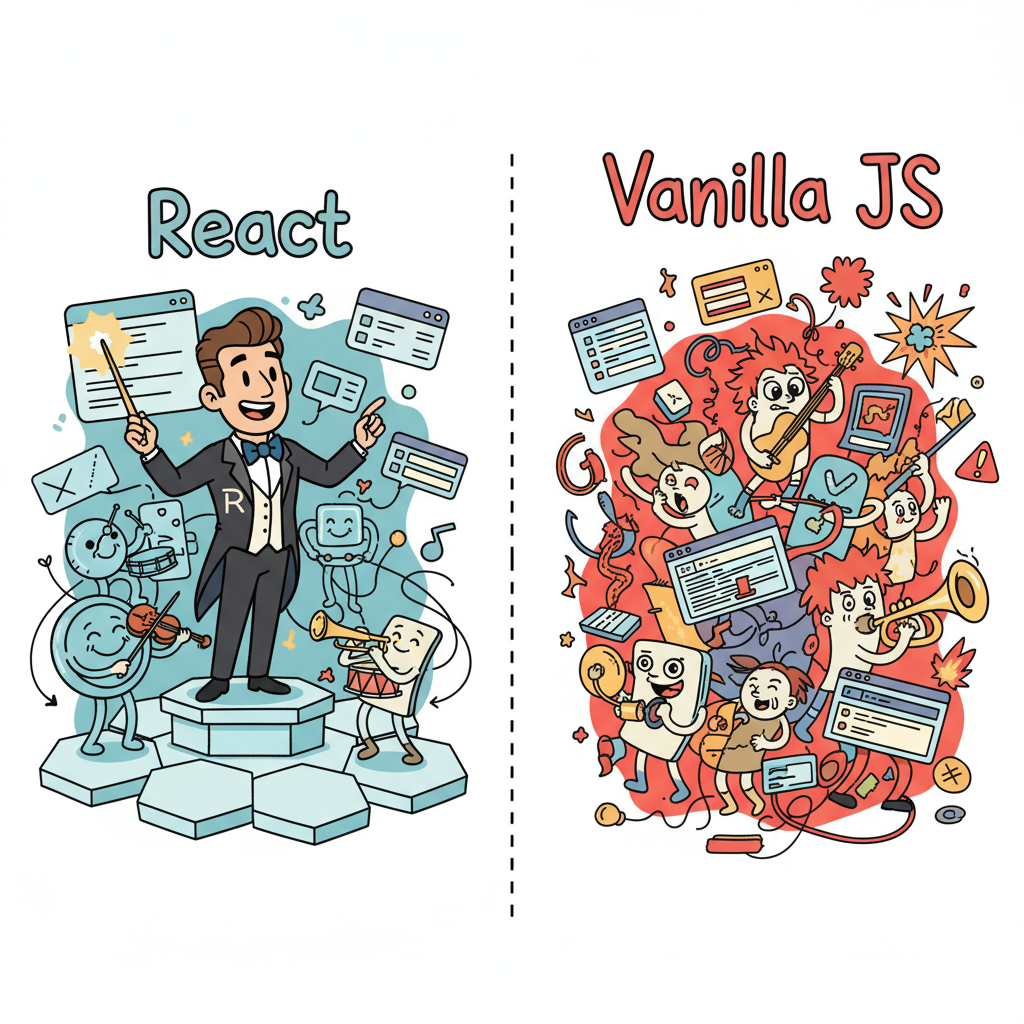
Think of React as the friendly conductor in a world where vanilla JavaScript is like handing every band member their own sheet music but no one leads the gig—sometimes it’s harmonious, sometimes it’s chaos. Much like CI/CD pipelines automate, organize, and de-stress the process of shipping software, React steps in to bring order, predictability, and resilience to front-end development.
And that’s what this series is about—making React feel approachable, fun, and powerful for your projects.
What is React? (And Why Not Just Stick With Vanilla JS?)
React is a powerful JavaScript library for building user interfaces, designed to make the complex world of frontend development far more manageable and fun. With vanilla JavaScript, you can absolutely accomplish anything—manipulate the DOM, update content, listen for events—but you’ll quickly discover that as your project grows, so does the mess. Manual DOM manipulations start to tangle, and bugs sneak in like traffic jams during rush hour.
React’s model is different: it encourages building apps as a collection of components—little blocks that each handle their own rendering, state, and interactions. When you need to update the UI, you update the component’s state, and React handles the rest. Imagine pushing code on a Friday and having an automated system double-check and deploy it for you: that’s the peace-of-mind React offers for your interface.
Why Should You Use React? (Features You’ll Actually Notice)
Let's try and understand the React features which I have personally used and found to be better than Vanilla JS
- Component-Based Architecture: Like assigning roles in a team, React lets you break your user interface into small, manageable pieces. Reuse, refactor, or test them without rewriting everything from scratch.
Example: Displaying an order summary as a reusable component that you can drop anywhere.
// OrderSummary.jsx Child Component
function OrderSummary({ order }) {
return (
<div>
<h3>Order #{order.id}</h3> //highlights the OrderID
<p>Customer Name: {order.customer}</p> //displays the Customer Name
<p>Total Amount: ${order.total}</p> //displays the order total
</div>
);
}
// Usage in main app (could be multiple orders) Parent Component
function App() {
//this is an array of object where each object has data about a single order
const orders = [
{ id: 101, customer: 'Alice', total: 45 },
{ id: 102, customer: 'Bob', total: 72 },
];
return (
<div>
//here, we are calling the Child component in an iterative manner to display the order summary
{orders.map(order => (
<OrderSummary key={order.id} order={order} />
))}
</div>
);
}Like this, you can call the Child component from anywhere to display the information.
- Declarative Code: Tell React what you want the UI to look like—not how to build it step-by-step. Less code, fewer mistakes, and clearer intent.
Example: Listing orders in a clean, readable way.
function OrderList({ orders }) {
return (
<ul>
//here we have passed the orders array to the child component and we are iterating over each object to display the order details as list
{orders.map(order => (
<li key={order.id}>
Order #{order.id} for {order.customer}: ${order.total}
</li>
))}
</ul>
);
}Just like this, we just need to tell what we need. Here, we wanted a list and react will display it as a list.
- Virtual DOM: React tracks changes and efficiently updates only what’s changed, not the whole page. It’s the load balancer of UI updates, ensuring performance remains smooth no matter how crowded the app gets.
import { useState } from 'react';
//this function receives the initialStatus
function OrderStatus({ initialStatus }) {
//Declare a state variable 'status' and an function 'setStatus' to update
//here, the state is initialized with the value from initialStatus
const [status, setStatus] = useState(initialStatus);
return (
<div>
<span>Status: {status}</span> //display the current status
<button onClick={() => setStatus('Shipped')}>Mark as Shipped</button> //on the button click, we are updating the status to 'Shipped'
</div>
);
}React only updates the changed status, no manual DOM cleanup or logic needed.
- Unmatched Ecosystem: With a thriving community and ever-growing set of libraries, patterns, and tools, React’s support network means “there’s a package for that” is typically a true statement.
Example: Using a React library to format dates (just import and use).
import { format } from 'date-fns';
function OrderDate({ date }) {
return <span>Ordered on: {format(new Date(date), 'MM dd, yyyy')}</span>;
}Name anything you need, react has got it for you. Charts, icons, dates, geo locations all at finger tips. Just import the library and use it as per your need.
A Real-World Comparison: React vs. Vanilla JavaScript
Vanilla JavaScript is your blank slate—it’s light, fast out of the gate, and ideal for simple pages or prototypes. But as the project grows, maintaining code, tracking UI changes, avoiding bugs, and collaborating in a team all become uphill battles.
React comes with a bit more overhead and a steeper learning curve, just like learning to set up CI/CD pipelines or load balancers on larger backends. But it pays massive dividends as your codebase grows: there’s structure, reliability, and you spend less time firefighting, more time building new features. Few examples of React's amazement are
1. Building Complex, Dynamic Dashboards
React shines in applications with lots of moving parts, like dashboards that display and frequently update real-time data or charts. With React’s component-based model and Virtual DOM, UI updates are smooth and efficient—only changing what’s necessary on the page. In vanilla JavaScript, developers must manually track and update every piece of the UI, which gets unwieldy and bug-prone as complexity grows.
2. Apps With Complex State and User Flows
React (with hooks or libraries like Redux) makes managing application state and interactions much more manageable. For example, in an e-commerce app with nested carts, user sessions, alerts, and more, React helps synchronize everything seamlessly across components. Vanilla JavaScript, by contrast, requires manual state syncing, prone to subtle bugs—especially as the number of UI states and edge cases increases.
Why It Matters
If tomorrow your boss adds five new features, doubles the team, and expects shipping velocity to remain high (with zero bugs in production), React is there to help. It turns unpredictable deployments and performance bottlenecks into manageable, automated routines—much like what load balancers and CI/CD do for backend systems.
With React, you get trust in your front-end: features ship faster, bugs are caught early, and the weekend is less likely to be ruined by last-minute outages or UI breakdowns.
Final Thoughts
React isn’t just about building prettier UIs—it’s about building smarter, safer, and saner applications. React’s structure, automation, and strong ecosystem let you ship features quicker and sleep better at night. Vanilla JavaScript gives you the tools, but React gives you the orchestra and the bandleader—so your web app doesn’t fall out of rhythm just when the spotlight hits.

Member discussion